How To Create & Use A Vegetable Planting Chart
How To Create & Use A Vegetable Planting Chart
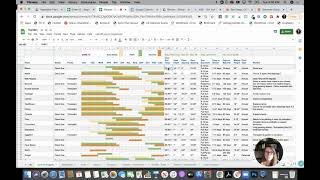
Download Your Planting Chart Here: https://www.kellogggarden.com/download-planting-charts/
00:00 Start
00:24 Google Sheet: Vegetable Planting Chart
01:22 PDF: Vegetable Planting Chart Review
02:06 Vegetables Tab Overview
02:52 Resources Tab Overview
03:16 Garden Layout Tabs Overview
04:07 Setting Up Your Google Sheet
05:02 In-Depth Explanation of Vegetable Planting Tab
13:06 Customizing Your Vegetable Planting Chart
11:26 Linking to Google Calendar
20:42 Customizing Your Garden Layout
23:21 Cost Tracking Sheet
🌱 To Edit Google Sheets:
1. Save file to Google Drive (it will be view only)
2. Click on the File tab at the top of the sheet
3. Click on Make a Copy
4. Name File
5. Click Ok
6. You can now edit the sheet.
🌱 Additional Resources:
Gardening Blog:
https://www.kellogggarden.com/blog/
Find Your Planting Zone:
https://www.kellogggarden.com/blog/gardening/how-to-find-your-planting-zone/
Gardening Ebooks:
https://www.kellogggarden.com/ebooks/
Link Your Google Sheet To Your Google Calendar:
https://zapier.com/
https://zapier.com/shared/c994a33b90355c1308f94ef11c1b9f0ede71e832
Canva
https://www.canva.com/
🌱 Connect with us for even more garden tips & tricks!
Blog: https://www.kellogggarden.com/blog/
IG: https://www.instagram.com/kellogggarden/
FB: https://www.facebook.com/Kellogg.Garden.Products/
Pinterest: https://www.pinterest.com/kellogggarden/










I’ve now been forced to learn spreadsheets. 😂 Gardening will do that to you! Thank you for the great tutorial. This is a great resource for "zone specific" gardening.
Thanks for these spreadsheets – I had been trying to create something similar on my own before finding these, and you have saved me a ton of time and effort!